Civil 3D : How To Draw 3D Objects Between Two Different Surfaces
မျက်နှာပြင် ၂ ခု ကြားမှာ 3D Objects များ ဘယ်လို ဆွဲသား ဖော်ပြမလဲ?
၁။ ဖြစ်ပေါ်လာပုံ နောက်ခံအကြောင်းရင်း
ယခင်တပတ်က သင်တန်းသူတယောက်မေးထားတဲ့ မေးခွန်းလေးရဲ့ အဖြေ အဆက်ဖြစ်ပါတယ်ခင်ဗျာ။ မတူညီတဲ့ မျက်နှာပြင် ၂ ခု အကြားမှာ 3D Objects များ ဆွဲသားတာကို လေ့လာရပါမယ်။ သူ့အမေးထက် ပိုပြီး ဖြေပေးထားတာကတော့ ဆွဲပြီးသား 3D Objects များကို Profile View မှာ ထည့်သွင်းဖော်ပြတာကိုပါ လေ့လာရပါမယ်။ Alignment ဆွဲသားပြီး Sample Line Section View များမှာ ဖော်ပြချင်တယ်ဆိုရင်လည်း ဒီနည်းအတိုင်း ပြုလုပ်နိုင်မှာ ဖြစ်ပါတယ်ခင်ဗျာ။
၂။ စိတ်ကူးစိတ်သန်း ကြံဆပုံ (Concept)
ယခင်တပတ်က Video မှာ မျက်နှာပြင်အနိမ့်/အမြင့်အတိုင်း ပွိုင့်များ ဖန်တီးယူခဲ့ပြီးတာမို့ ဒီတပတ်မှာတော့ အဲဒါတွေကို အခြေခံပြီး Pile အဖြစ် ဖန်တီးယူမှာ ဖြစ်ပါတယ်။ အရင်ဆုံး Pile size အတိုင်း စက်ဝိုင်းပုံ ဆွဲသားယူမယ်။ ပြီးရင် extrude command အသုံးပြုပြီး မျက်နှာပြင်နှစ်ခုနဲ့ ထိစပ်ပေးမယ်။ နောက် Alignment ဆွဲသားပြီး Profile View မှာ ထည့်သွင်း ဖော်ပြပေးမယ်။
၃။ ဆက်လက်ကြည့်ရှုရန်
၄။ သင်တန်းတက်ရောက်လိုပါက
Civil 3D ဆော့ဝဲလ် အသုံးပြုပြီး ပုံထုတ်တော့မယ်ဆိုရင် မသိမဖြစ် အရေးပါတဲ့ အရာတွေကို ဦးစားပေး သင်ကြားထားတဲ့ Essential Road Design သင်တန်းမှာ ပါဝင်တဲ့ အကြောင်းအရာများကို https://www.actcmyanmar.com/.../civil-3d-training-road... မှာ ဝင်ကြည့်နိုင်ပြီး မိမိအားလပ်ချိန်၊ အဆင်ပြေတဲ့ အချိန် လေ့လာသင်ယူနိုင်တဲ့ ဒီအတန်းရဲ့ Learn at self-paced Google Classroom အတန်းက ၁၂၀,၀၀၀/- ကျပ်သာ ကျသင့်မှာ ဖြစ်ပါတယ်ခင်ဗျာ။
Professional Road Designer, Modeler, Freelance Drafter အဖြစ် ရပ်တည်လိုတဲ့သူများအတွက် ရည်ရွယ်ထားတဲ့ Zero to Hero ဖြစ်သွားစေမယ့် Mastering Civil 3D Road Design သင်ရိုးအကြောင်းကို https://www.actcmyanmar.com/.../civil-3d-training... မှာ ဝင်ကြည့်နိုင်ပါတယ်ခင်ဗျာ။ မိမိအားလပ်ချိန်၊ အဆင်ပြေတဲ့ အချိန် လေ့လာသင်ယူနိုင်တဲ့ ဒီအတန်းရဲ့ Learn at self-paced Google Classroom အတန်းက ၂၀၀,၀၀၀/- ကျပ်သာ ကျသင့်မှာ ဖြစ်ပါတယ်ခင်ဗျာ။ ပိုလာတဲ့ သင်တန်းကြေးနဲ့ မက ထိုက်တန်တဲ့ အကြောင်းအရာများကို သိရှိရပါလိမ့်မယ်။
၅။ အထူးအစီအစဉ်
#AutoCAD #Civil3D #RoadDesign #Training #OnlineClass #OnlineCourse #Corridor #Surface #Grading #FeatureLines #Contour #Topographic #Map #AutomaticLinework #PointGroup #DescriptionKey #SurveyFigure #Lineworkcodeset #SurveyDatabase #Profile #ProfileView #BandSet #PlanProduction #SheetSet #DataBand #BandStyle #LabelStyle #Alignment #OffsetAlignment #Widening #SampleLine #SectionView #CodesetStyle #Myanmar #Intersection #Roundabout #ParcelLayout #EarthworkVolume #ACTCMYANMAR

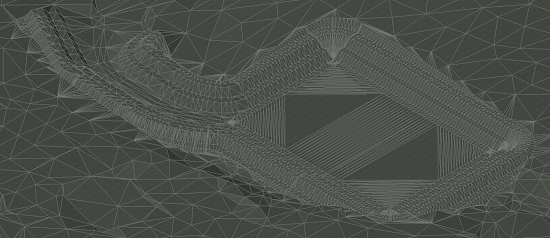
Comments
Post a Comment