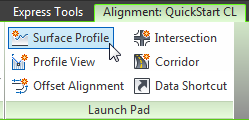Civil 3D 2022 New Installation Experience, User Profile and PurgeAECData
AutoCAD Civil 3D Training Myanmar ကနေ Civil 3D 2022 Version မှာ ပါဝင်လာတဲ့ New Installation Experience (What's New in 2022) ဆော့ဝဲလ်ထည့်သွင်းခြင်းအတွေ့အကြုံသစ်လေး မျှဝေချင်ပါတယ်။ ဆော့ဝဲလ်ထည့်သွင်းခြင်း လုပ်ငန်းစဉ်ကို ရိုးရှင်းစွာ လုပ်ဆောင်နိုင်ပါသည်။ ယခုအခါ အချို့သော အစိတ်အပိုင်းများကို အဓိက ထည့်သွင်းတပ်ဆင်ခြင်း main installation တွင် ထည့်သွင်းထားပါတယ်။သည်။ ၎င်းတို့တွင် Autodesk Civil 3 D အတွက် Dynamo ၊ Batch Save Utility (standalone version) ၊ Object Enabler ၊ Hydraflow extensions နှင့် Survey Data Collection Link extension တို့ပါဝင်သည်။ မီတာယူနစ် နှင့် ပေလက်မယူနစ် (Meter and Imperial) ပရိုဖိုင်းနှစ်ခုလုံးကို ယခုအခါ ဘာသာစကား ဗားရှင်း အားလုံးအတွက် အခြေခံ တပ်ဆင်မှု လုပ်ငန်းစဉ် အတွင်း အလိုအလျောက် ဖန်တီးနိုင်ပါတယ်။ Storm နှင့် Sanitary Analysis ကိုလည်း ယခုဗားရှင်းမှာ Autodesk Desktop App သို့မဟုတ် Autodesk Account မှ သီးခြား installation လုပ် တပ်ဆင်ခြင်း တစ်ခုအဖြစ် ရရှိနိုင်မှာပါ။ Project Explorer နှင့် Grading Optimization စတဲ့ လုပ်ဆောင်ချက် ၂ ခုကတ...