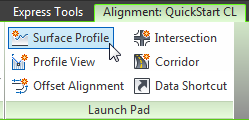Civil 3D : How To Draw 3D Objects Between Two Different Surfaces
မျက်နှာပြင် ၂ ခု ကြားမှာ 3D Objects များ ဘယ်လို ဆွဲသား ဖော်ပြမလဲ? ၁။ ဖြစ်ပေါ်လာပုံ နောက်ခံအကြောင်းရင်း ယခင်တပတ်က သင်တန်းသူတယောက်မေးထားတဲ့ မေးခွန်းလေးရဲ့ အဖြေ အဆက်ဖြစ်ပါတယ်ခင်ဗျာ။ မတူညီတဲ့ မျက်နှာပြင် ၂ ခု အကြားမှာ 3D Objects များ ဆွဲသားတာကို လေ့လာရပါမယ်။ သူ့အမေးထက် ပိုပြီး ဖြေပေးထားတာကတော့ ဆွဲပြီးသား 3D Objects များကို Profile View မှာ ထည့်သွင်းဖော်ပြတာကိုပါ လေ့လာရပါမယ်။ Alignment ဆွဲသားပြီး Sample Line Section View များမှာ ဖော်ပြချင်တယ်ဆိုရင်လည်း ဒီနည်းအတိုင်း ပြုလုပ်နိုင်မှာ ဖြစ်ပါတယ်ခင်ဗျာ။ ၂။ စိတ်ကူးစိတ်သန်း ကြံဆပုံ (Concept) ယခင်တပတ်က Video မှာ မျက်နှာပြင်အနိမ့်/အမြင့်အတိုင်း ပွိုင့်များ ဖန်တီးယူခဲ့ပြီးတာမို့ ဒီတပတ်မှာတော့ အဲဒါတွေကို အခြေခံပြီး Pile အဖြစ် ဖန်တီးယူမှာ ဖြစ်ပါတယ်။ အရင်ဆုံး Pile size အတိုင်း စက်ဝိုင်းပုံ ဆွဲသားယူမယ်။ ပြီးရင် extrude command အသုံးပြုပြီး မျက်နှာပြင်နှစ်ခုနဲ့ ထိစပ်ပေးမယ်။ နောက် Alignment ဆွဲသားပြီး Profile View မှာ ထည့်သွင်း ဖော်ပြပေးမယ်။ ၃။ ဆက်လက်ကြည့်ရှုရန် ၄။ သင်တန်းတက်ရောက်လိုပါက Civil 3D ဆော့ဝဲလ် အသုံးပြုပြီး ပုံထုတ်တော့မယ်ဆိုရင် မသိမဖြစ် အရ...